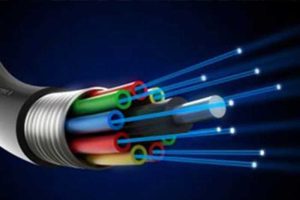How Can You Avoid Browser Fingerprinting?

How Can You Avoid Browser Fingerprinting?
Websites want to know everything about you, including your preferences, browsing preferences, and behaviors. When you access a website, scripts that gather data about you and your device are secretly running in the background.
The browser, all installed add-ons, the operating system, and your time zone are captured to establish a ” browser fingerprint”
that may be used for cross-site tracking to follow you online.
Avast provides a thorough explanation and lists the many types of browser fingerprinting. To identify the operating system, web browser, graphics card, installed drivers, and current font type,
for instance, the “canvas” approach compels the browser to create an image or some text in the background. At the same time, the user is unaware of it.
The device footprint determines all exterior and internal device components. Your online presence is recorded, and this “profile” of you may be sold to data brokers who resell it for advertising.
Compared to cookies that need your consent, it is a more covert method of gathering information about you. The issue is that browser traces continue to be entirely lawful.
The data should be randomized and made as broad as possible to minimize browser footprints. This is accomplished by introducing “fake” data when website programs attempt to obtain your information using third-party software like Avast AntiTrack. This technology permits scripts to operate in the background to prevent a website crash.
Numerous browsers include some anti-fingerprint security. Avast Secure Browser, Brave Browser (random distribution), Mozilla Firefox (stopping programs that leave fingerprints), and Tor Browser (data generalization) are a few of them.
Also read:-Top 5 Benefits of Using Payroll Services for Small Businesses