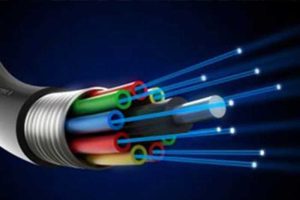Best Salesforce & Affiliate Marketing Chrome Extensions You Need To Know

Best Salesforce & Affiliate Marketing Chrome Extensions You Need To Know
There is a tonne of excellent, time-saving, and useful best Salesforce Chrome extensions, which is no secret. How do you “sift through the chaff,” though?
Salesforce Chrome extensions significantly affect my professional life because they boost my productivity in numerous ways.This article will concentrate on admin and developer about the best salesforce and affiliate Marketing Chrome extensions, ranked by usage frequency (number of installations and ratings) and user-friendliness.
There is a Chrome application for everything, from plugins and password managers like LastPass to extensions like OneTab (to conserve memory on your computer). Salesforce is no exception, and many fantastic Salesforce Chrome extensions are available for you to use.
Table of Contents
1.Salesforce Inspector
Salesforce Inspector, the most well-liked and widely-used Chrome extension for administrators and developers, adds a metadata layout to the default Salesforce UI to boost efficiency and fun in Salesforce setup, development, and integration work.
Watch the video below to show how simple it is to use the extension to navigate between related records and objects, view field values that are not displayed on the page layout, and access field API names and export data.
An added benefit: Data can also be manually edited, imported and exported.
2. Salesforce Advanced Code Searcher
You can easily search through the Apex classes, triggers, Visualforce pages, and other components of your instance.
3.ORGanizer for Salesforce
- You can forget your Salesforce.com username and password with the ORGanizer Chrome extension, making it easier to identify different org-specific Salesforce.com tabs on your browser. You may customize each organization’s labels, colours, and even quick links for simpler navigation.
- Note:
- Salesforce Logins by Synebo is an alternative Chrome plugin with more than 30,000 users and can help you organize your Salesforce login information. The feature is free, you may manually enter all of your credentials or import them, and you can even decide to log out after a set period.
4. Salesforce DevTools
a full set of tools for Salesforce developers, such as the Query Editor, Fields definition, ERDs, and Page Layout.
5. Colored Favicons for Salesforce
As the easiest protection to prevent a user with administrator capabilities in Salesforce from accidentally making changes in production. This extension will surely gain popularity quickly. You won’t need to check the URL to determine which sandbox or instance you’re in because each organization will have its colour cloud in the browser.
Note:
No matter how many production org, sandboxes, or development editions you have running, colours won’t repeat unless you want them to. This is because you can choose any hue you choose.
Best Chrome Extension For Affiliate Marketers
Do you engage in affiliate marketing? Have you got any useful Chrome extensions?
It might not be easy to make money as an affiliate marketer, especially if you are starting. A solid business plan is necessary. Your affiliate marketing process can be significantly improved with the help of various tools and add-ons. It can be challenging to stay current with everything without a little assistance. Fortunately, Google Chrome allows a wide variety of extensions that can improve your life. The top Chrome extensions for affiliate marketers are listed below.
Feedly
The RSS feeds from numerous websites are compiled via a Chrome Extension called Feedly. The area of the website where the most recent news is routinely published corresponds to RSS. For instance, a website that sells vehicles might have an RSS feed where it posts the most recent details on its newest car models. After Feedly connects to the given feed, all of the website’s news can be read immediately from the app. Because everything will be concentrated in Feedly, the user won’t have to switch between pages to get various news sources.
Google Keep
Google Keep’s function is to act as a virtual notebook where we may jot down any ideas, information (written, photo), daily tasks, or even just a simple to-do list. We can view the data we store using this programme from a computer or a mobile device whenever possible because it is all kept on Google Drive and synced across all devices. Older notes may be kept or deleted, and the search engine may be used to quickly locate any saved notes. To make individual notes easier to distinguish, the programme allows you to move them to a different location or label them with different colours.
Google Tag Manager
Google Tag Manager is a simple tool for managing tags, which are brief fragments of JavaScript that transmit data to external sources (GTM). It enables you to rapidly update tags and code snippets for website or mobile application traffic research and ad optimization. To make the tag’s deployment on your website easier, Google created Tag Manager. Instead of manually entering code snippets into a file on your website, you can use it to indicate which tags to fire and when to fire them. When utilizing GTM, you no longer need to communicate the modifications you wish to make to your analytics monitoring to your web administrator or developer.
Bit.ly
Bit.ly is a tool for controlling links and shortening URLs. Each month may shorten up to a billion links for usage in social networks, email, and SMS. This is particularly crucial when talking about affiliate links. It is a powerful internet marketing tool that can track clicks, browse websites, find out where clicks come from most frequently and perform similar tasks. Join up to utilize the Bitly tool, which is free for everyone. You can completely alter the link’s name and shorten it with Bitly. Even if Bitly offers an alternative generic name, this link will continue to use the bit.ly domain.
Conclusion
The finest Chrome extensions for affiliate marketers were those mentioned above. They all offer incredible features and can support you in many facets of your career as an affiliate marketer. You may use them right away by adding them to Chrome.
Also read: How To Get Started As A B2B Marketing Analystics & 3 Crucial Considerations