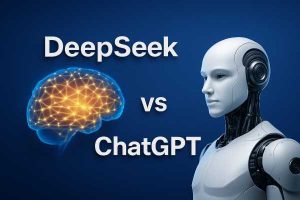How To Solve Roblox Not Updating On A Mac
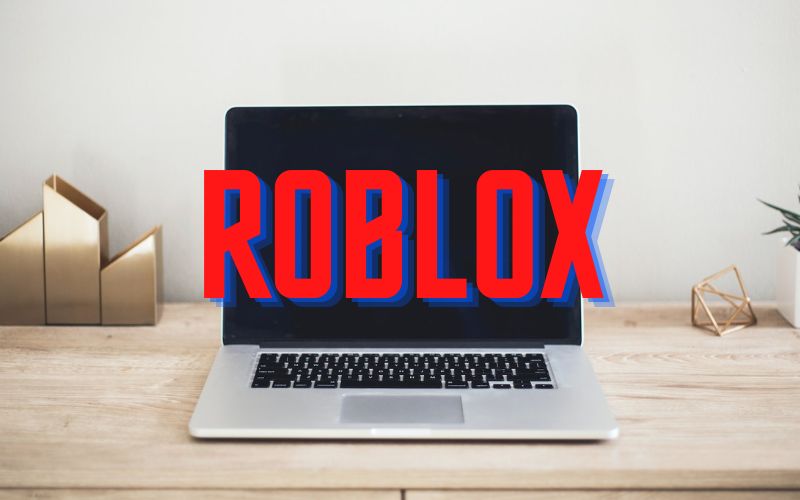
How To Solve Roblox Not Updating On A Mac
In recent years, Roblox has seen an upward trend in its user base as more players visit the online platform to play a game they love. Although all the games are developed by the users, they all have in common that they run on the Roblox player, which can be downloaded directly from the official Roblox website. In this article, we will let you know how to solve Roblox not updating on a mac.
If you are playing games in Roblox on your MacBook and want to update the app to a new version, we have some possible solutions you can try to fix the problem.
Table of Contents
What Prevents Roblox from Updating on a Mac?
If you are unable to update Roblox on Mac, it could be due to a number of reasons, some of which are easier to fix than others. Here’s a quick rundown of why Roblox might not be updating.
- Roblox servers are down. Roblox servers can sometimes be down, so it’s a good idea to check if the problem is yours or theirs before doing anything else.
- Access to Roblox is being restricted by a firewall or VPN. If your VPN or firewall is configured to block many activities, you may not be able to update Roblox while it is active.
- Your Mac is not compatible with Roblox. Got an old Mac? A recent update may mean that you can no longer play Roblox on this Mac.
- Your Roblox installation is damaged. Sometimes Roblox files can fail, so you will have to uninstall and reinstall them or choose to run Roblox through your browser.
Note: When Roblox is not updating, you will not lose any files or progress because Roblox data is stored in the cloud. You just can’t access it.
Fix 1: Start Roblox by using a web browser.
When Roblox fails to install the latest version and you face update error, running Roblox from your browser is the best option.
- Sign in to the Mac account using your browser.
- Go to the app list and search for Roblox.
- Click the play button to start Roblox.
After trying this, check if the problem is resolved. If the problem persists, try downloading Opera GX, a dedicated game browser. This browser has all the features to optimize your gaming experience.
Fix 2: Verify Your OS and Roblox Version Compatibility
The Roblox update error can affect you if you are using the older version of Mac OS. Make sure you have Mac OS 10.10 (Yosemite) or later installed to run the Roblox game. Mac OS 10.11 (El Capitan) and above is recommended for Roblox Studio as stated on the official website.
Fix 3: Clear the Cache
If you still can’t update Roblox on Mac, try clearing the cache so your problem can be fixed. Just follow the steps.
- Click Go on the top toolbar and choose Go to Folder from the menu.
- Paste the following path into the text box and click Go:~/Library/caches
- Now press Command + A to select all files here.
The next time you launch Roblox, a new set of files will be installed automatically.
Fix 4: Use Dock to Launch Roblox
If you’re playing on the website and having this problem, you can launch Dock. This will help you to fix Roblox update error claimed by Roblox users.
Fix 5: Disable any VPN and extensions
A VPN can cause network connection issues that lead to the Roblox update error. Try uninstalling any VPN tools that are on your Mac.
Third-party extensions can also cause conflicts when playing Roblox on the site. Try uninstalling or disabling the extension, and then check if the problem is resolved.
Fix 6: Reinstall Roblox
If you are still stuck on “Unable to Update Roblox” error on Mac, the last thing you can do is reinstall the game. To do this, you need to completely uninstall the game, remove all traces, and then reinstall it.
How to uninstall Roblox on Mac?
- Go to the desktop, click Go on the toolbar and select Applications from the list of options.
- Now type Roblox in the search box, select all relevant entries, then drag them to the trash.
- If necessary, you can also empty the trash
How to reinstall Roblox on Mac?
- Open any browser of your choice.
- Log in to your Roblox account.
- A notice appears to install the application.
- To finish the setup procedure, adhere to the onscreen directions.
Once the program is reinstalled, the Roblox update error will be resolved and should no longer appear.
Will you lose game data when you uninstall Roblox from a Mac?
no Most of what you play on Roblox is stored in the cloud, especially on Roblox servers. This means that your game data and everything else that matters is stored online for you to access at any time.
So if you uninstall, update or reinstall Roblox on your Mac, your game data will still be accessible to you as it will be downloaded from the cloud on demand. You can also play games in Roblox on other devices, and your game progress will be synced across devices as long as you sign in with the same username you use on your Mac.
Fix 7: Clear Remaining Roblox Files
Access the Library folder, follow the steps below, and delete any leftover files:
- /Library/Roblox
- /Library/Caches
- /Library/Logs
- /Library/C
- /Library/Application Support/
- /Library/ Preferences/
- /Library/Cookies
Note: Deleting any other item or file may result in further errors or problems.
Also Read: MacBook Pro won’t turn on
Also read: Improve Salesforce Performance