How to Create an Accessible Web Design for Your Website
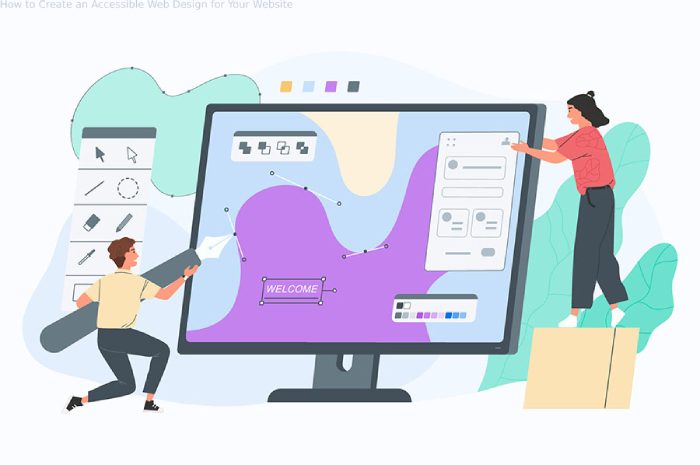
How to Create an Accessible Web Design for Your Website
The types of photos you want to present, the typefaces and colors you’ll employ that are a part of your brand image, and the material you’ll require are all things you likely consider when developing a website. However, you might not be aware that accessibility for your website is just as crucial as all those other factors.
Web accessibility means ensuring everyone, including people with disabilities or other limitations, can access and use your website. Nevertheless, accessibility is an essential component of website design. Let’s examine six strategies for designing a websites that is web-accessible.
Table of Contents
Contrast
Using high-contrast colors consistently across the pages of a website is one of the first steps in making it accessible. You want the text on your website to be easy to read and straightforward for visitors.
One approach to achieve this is to use a white backdrop with black writing that is even bolded, or you could use a dark background with white lettering. Whatever you decide, ensure the website is contrast checked to comply with accessibility requirements.
Headings
Use the appropriate headlines for each web page as your next step. That material will be adequately segregated from the main text by using H1, H2, and H3 headers in the HTML code of your website. This creates a more precise visual separation between headings and body content and makes your websites more understandable to users of screen readers.
Alt Text
Next, we strongly advise you to give every picture on your website’s descriptive alt text. An infographic or other instructive illustration may benefit significantly from adding alt text, a brief textual explanation of the image’s portrayal. Thanks to this text, people with a poor Internet connection can access your website without downloading the picture, which enables screen readers to convey an image’s meaning.
Use of the keyboard
If a website can be used to browse using only a keyboard and no mouse, it is another crucial accessibility factor to consider when designing a website. To make sure your website is keyboard accessible, you’ll need to work more intently on code than on using different colors or alt text. A website’s design for accessibility may include menus, submenus, anchor links, and more.
Transcripts or Captions
The next step in creating an accessible website is adding captions or transcripts to all your videos. This will help screen reader users interpret your information as alt text does. Additionally, adding captions and transcripts might improve your website’s SEO ranking, making them even more crucial.
Easy Forms
Last, all forms on your website should be simple to read and interpret visually and via screen readers. This entails utilizing descriptive and high-contrast label text for each form field and positioning that text in a suitable location, such as to the left of the area. By doing this, you can ensure all users can efficiently utilize and complete your forms.
Everyone Should Be Accessible
Even if there are six simple techniques to create an accessible website, there are still many additional factors to consider,
such as color, interactive features, space, controls, and more. Always keep in mind that accessibility should be taken into account at all stages of the website’s design process,
whether you use a design system or create the website on your own.
Everyone will be able to access information and entertainment equally thanks to accessibility, and
they’ll be more inclined to interact with a website they can use,
which is good for both them and your company.
Also read:-Strategic Role, Process, and More: What Is Product Management?




