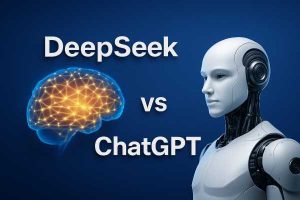Best Video Chat API & Conferencing APIs & SDKs for 2023
Do you want to integrate a secure video chat API for your application and Web?
They are rated and reviewed as the best video calling and conferencing software, APIs, and SDKs based on HD quality, security, video chat features, network bandwidth, integrations, pricing, support, technology, and the latest online video conferencing market research report of 2022.
Table of Contents
Best video chat API & SDK Providers
Video calls are more potent than any form of interactivity. Demand for video calling has increased following the impact of the COVID-19 crisis.
As the world moves beyond virtual activity, from virtual classrooms to virtual patient care, from remote virtual meetings to client or client calls to video calls, all physical business communications have become virtual. This coveted video-calling business app is seeing a massive market surge.
That has prompted companies and businesses to use video conferencing software or video calling APIs and SDKs to create one for their business communications. Selecting the right video conferencing software for your business would take time, which is why I found the world’s leading video conferencing solution provider to leverage your business collaboration during this pandemic.
Before we jump into the action, let’s understand the concept of video calling APIs and SDKs.
What are so-called Video Calling SDKs and APIs?
An SDK (Software Development Kit) is a complete collection of tools that help to create an application much more accessible. The SDK includes a library of features, functionalities (codes), and visual editors to develop a similar video-calling app on any platform.
An API (Application Programming Interface) is a stripe that allows different types of software to communicate with each other to exchange data. An API of any product provides the technical infrastructure that allows various tools to work together and present an application, in our case, a videoconferencing application.
What’s the Purpose of An Video Calling API or SDK?
There are many promising factors for demand for SDKs and APIs for video calling in the market; some of them are:
Faster Time to Market: These APIs and SDKs simplify the entire process of building a cross-platform video conferencing software or video chat application because the APIs enable rapid implementation of infrastructure and functionality.
Save a lot of resources: Available APIs and SDKs help you build your video calling app with cool features instead of making your developers spend time building a specific chat function. These APIs and SDKs get things done faster with limited resources (developers).
Some basic and effective features you get with the video calling APIs and SDKs
- Screen sharing, sharing specific applications on the Web and mobile applications
- Real-time messaging during a conference or video call with remote teams.
- Record video or audio conferences for later review.
- Multiple conference formats, e.g. B. One-to-one or one-to-many video calls.
Before selecting the best video call API/SDK provider, there are a few fundamental factors to consider.
Understand video call API capabilities and functionality of SDKs (Android, iOS, Web) and devices (mobile and Web).
- • Adaptability is another critical criterion to check before working with solution providers. Personalization features and communication features should meet the needs of your business communication platform.
- • Price is another crucial factor that affects your overall business productivity and the quality of collaboration. Some enterprise video-calling API providers offer unlimited conference minutes.
- • The least popular but most important factor determines the quality of video conferencing software. Please familiarize yourself with the technical support and infrastructure they provide for a scalable and reliable video conferencing platform to connect your remote teams.
Important Information to Keep in Mind When Integrating a Video API into an App
We must accept that integrating video conferencing web application technology into any application can enhance a company’s brand automatically. But did you know that integrating a video call into an Android or web application requires three components? Let’s take a look at how to incorporate a video API.
Video SDK account authentication
Getting credentials is something that needs to be whole to access an application. Therefore, the certificates for using the SDK and other related video calling software services must be official before being integrated into an existing mobile or web application.
Server-side web application
A server-side application was reputable for storing sensitive information. Therefore, a fully authorized web server application can access an API each time the user interacts through the video conference call or as soon as the user exits the application. These web server applications primarily use service accounts to authorize API requests, most commonly when calling cloud APIs to access project-based rather than user-specific data. It runs on your application server and uses your third-party account credentials to grant access to video-calling software services.
Client-side web application
Unlike server-side web applications, these client-side web applications can access the APIs only when the user is working in the video conferencing web application. These apps could not store sensitive information. Once you integrate video chat, you can run this client-side web app in any mobile or web app. It uses third-party SDKs to publish, subscribes to, collect, and execute real-time communication information.
Top 10 Video Chat API & Conferencing API & SDK Providers in the Market for Leveraging Business Communication in USA, India & UAE
1.MirrorFly is a full-featured provider of video calling and conferencing APIs and SDKs.
MirrorFly is a fully customizable video conferencing solution that offers feature-rich video calling APIs and SDKs to create a highly scalable video conferencing platform that runs on Android, iOS, and web apps. The WebRTC-enabled video conferencing solution supports over 1,000 participants in virtual collaboration. The solution allows you to host unlimited meetings, webinars, seminars, and many other events to connect remote teams and professionals from anywhere in the world.
Highlights of MirrorFly Video Chat API and SDK
- Group video calls and dial-up for over 100 participants (or devices)
- Group in meetings and private chat
- Share screen and documents
- Video streaming
- Video recording
- Table
- End-to-end security
2. Video SDK. Live – Best Multi-Conferencing API Provider
VideoSDK allows you to explore how the Video SDK is impacting multiple engagement industries. Video calls can be cohesive within 10 minutes with pre-built VideoSDK features like polls, chat, whiteboards, etc. The solution integrates with an advanced video streaming experience that supports unlimited private channels.
Highlights of the Video SDK APIs
- • Real-time cloud SDK and API for audio and video
• Support for the predefined user interface of all platforms.
. Improved video encoding quality
• Unlimited participant support in a single meeting
• On-demand playback capabilities for recorded video
3. Apphitect – A Leading WebRTC-enabled Video Conferencing API Solution
Apphitect is a leading video calling and conferencing provider for SMBs and enterprises. Its video-calling API is fully customizable according to the communication needs of your virtual business. With its WebRTC-enabled video calling SDK and API, it’s much easier to build highly scalable video conferencing software on the Web and mobile devices. The video call solution provides multiple communication channels such as one-to-one, group, video, and audio conferences to scale your business meetings, webinars, presentations, and other virtual communication needs.
Apphitect Video Chat SDK Highlights
- Android, iOS, and Web clients
- HD voice and video excellence on any device via WiFi/3G/WiMax/LTE
- Sophisticated adjustment of video quality to network deficiencies
- Scalable media server
- Up to 100 interactive video members in a video conference
- Load corresponding (to handle thousands of concurrent videoconferences)
- Signaling (XMPP, SIP, H.323)
- STUN/ICE/TURN server
- Supports UDP, TCP, and HTTP as media transport
4. Enablex – Video API Solution For Developing Video Calling Apps
The Enablex video solution enables the creation of HD video-compatible Android, iOS, and web applications. Its feature-rich SDKs and APIs provide one-on-one video chat and group video calling for an exceptional video chat experience for users. They also offer interactive live streaming capabilities to broadcast live content to all devices and stream live video directly to YouTube, Facebook, and other channels via video chat API integration to improve user reach.
- Highlights of the Enablex conference platform
- Payment in advance is unique.
- Fully customizable for all features and functions
- From self-hosting to cloud hosting, analytics is possible!
- Customizable user interface with tactile themes
- Extension of the participant limit to 2000 (for large meetings)
- End-to-end encryption, AES-512.
- Screen sharing and file sharing feature
5. Vidyo – Built Video Chat Apps That Engage Better
Video provides an easy-to-use video API for developers to integrate real-time group video chat functionality into their existing applications. Its APIs provide a packaged style for creating live virtual communication apps for interactive groups on Android, iOS, and the Web. Vidyo’s easy-to-integrate APIs solve complex communication barriers in many industries, including healthcare, distance learning, business collaboration, financial services, and field services. Video Chat API is a SaaS-based platform where pricing is made on a pay-as-you-go model.
Video Conferencing Solution Highlights
- Group video communication
- Share screen
- webrtc technology
- End-to-end security
- Live chat
6. Redback Connect: One-Click Video Conferencing for All Meeting Spaces
Redback Connect video conferencing software is proficient on Australian servers. Replay video conferencing software requires no plug-ins or app downloads for participants to join the meeting room. The video conferencing software builds on Polycom’s video infrastructure to deliver the highest quality video to users accessing it from any video-enabled device. One touch collaboration service allows any number of end-user participants provided free of charge.
Redback Video Chat API Highlights
- API for voice calls
- Video Call SDK
- Group video call
- Online whiteboard
Conclusion
Undoubtedly, APIs for video calls and video conferencing solutions are the most coveted resources for any organization and business to strengthen their communication gap in this global crisis. Choosing the best video calling solution is one of the complex issues where you have to consider the solution’s parameters and determine if the solution meets your needs. Many market players compare their communication needs, and the basic parameters such as features, cost, and security are the main points to be discussed.
Also read: Smart Test Automation Framework
Also read: Google Sheets Chips