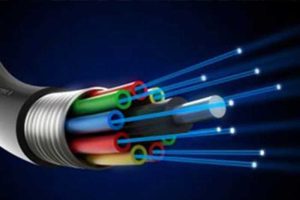Why BYOPC Security is Important for Remote Work Security

Why BYOPC Security is Important for Remote Work Security
The COVID-19 pandemic, when businesses lacked the resources necessary to sustain a remote workforce that suddenly emerged, was the inevitable outcome of the Bring Your Own Personal Computer (BYOPC) endpoint deployment strategy, which permits company employees to work from their personal computers.
Nonetheless, even after the epidemic, many businesses favour remote and hybrid work settings and let staff members use their equipment. BYOPC can lower IT expenses, increase employee retention and happiness, and simplify hiring. As a result, many businesses are adopting BYOPC to enable staff members who work from home and in the office.
Adopting BYOPC, however, also offers drawbacks and difficulties. Security for remote work is one of the most important of them. Learn more about BYOPC Security
Table of Contents
The Advantages of BYOPC
As a component of their hybrid and remote work initiatives, several firms are adopting BYOPC rules. One of the key reasons for this is the wealth of advantages that BYOPC offers an organization and its staff, some of which are listed below:
Decreased Cost: Using a BYOPC programme shifts the burden of purchasing and setting up employee devices from the business to the users. This may lower the cost of IT for the company.
Corporate Agility and Scalability: New device acquisition, configuration, and distribution might take a while, delaying employee onboarding and the start of new projects. This ramp-up time is eliminated when employees are permitted to work from personal devices, which also increases company agility and scalability.
Employee Satisfaction and Retention: Employee morale frequently improves when employees can work from home. Employer job satisfaction and retention may increase if BYOPC can be used safely.
Improved Productivity: Employees can use their preferred devices for work under a BYOPC policy. Allowing BYOPC can increase productivity because these devices are familiar to users and set up according to their preferences.
The Security Challenges of BYOPC
BYOPC can help both businesses and employees in a big way. When employees work remotely or on a hybrid schedule between corporate and home offices, allowing them to work from personal computers makes sense.
However, the advantages of BYOPC must be weighed against the difficulties and hazards related to security. The following are some of the primary workplace security issues brought on by BYOPC:
Security Visibility:
The company does not own the device when employees use their devices to access potentially sensitive corporate data and applications. An organization may struggle to attain the visibility needed to defend itself and its data against online attacks.
Data Control:
Employees may download corporate data on personal devices as part of their job responsibilities under a BYOPC policy.
Corporate data saved on individually owned devices is now less within the firm’s authority, raising the possibility of a data breach by an external threat actor, a current or former employee, and complicating corporate regulatory compliance.
Infected Devices:
Employees’ personal computers and mobile devices may not adhere to company security guidelines regarding upgrades, use of endpoint security software, and appropriate use. Due to the increased likelihood of malware infection on these devices, corporate data, systems, and applications may be at risk.
Infrastructure Complexity:
Employees using a different brand or type of personal computer at a workplace with a BYOPC policy. This makes ensuring the security of these devices and handling possible security problems more challenging.
Lost and Stolen Devices:
Personal computers are more frequently moved and utilized in public areas, with a higher risk of theft or loss when used for business purposes. Corporate data saved on or accessible via these devices may be exposed to an attacker if this happens.
Unauthorized Access:
The same rule does not apply to individually owned devices used for work, but employees shouldn’t give access to company computers to family members, friends, or anyone else. Because of this, these third parties might have access to devices that hold company data and might do anything to them, making them more vulnerable to malware infections and other intrusions.
Departing Employees:
Employees frequently turn in their company-owned gadgets when they leave the company, and businesses frequently reclaim and wipe those devices. BYOPC makes it more challenging for companies to guarantee that sensitive data or apps are deleted from employees’ work computers when they leave the company.
Using Venn to Manage the Security Hazards of BYOPC
While a BYO-PC programme might be very advantageous for a company and its employees, it poses serious security issues and difficulties in the workplace.
The fact that business data and applications are kept on and accessible from a system. The corporation does not own is the cause of many security issues. This necessitates striking a delicate balance between putting in place the surveillance. And security that the company requires and preserving the privacy and ownership of the employee whose personal computer it is.
By resolving the conflict between the corporation’s and its employees’ demands, Venn addresses the security issues associated with BYOPC. Venn software establishes a safe enclave on employee devices separate from the rest of the system. Corporate security staff members can control security settings within the enclave. Encrypt data saved on the device, and guarantee that a VPN connection protects connections to business apps and systems. Yet, the company is unaware of an employee’s device usage outside the secure enclave. A malware infection brought on by personal use does not put corporate data at risk.
BYOPC is the obvious choice for a company and its employees, given the rise of remote and hybrid work. Venn enables businesses to avoid BYOPC’s security concerns while safeguarding the privacy of their employees’ personal device use.
Also read: IIRC Meaning
Also read: Effectively Communicate with Your Customers